
Easy Virtual Joystick for GameMaker LTS 2022
Introducing the Easy Virtual Joystick for GameMaker LTS 2022! This versatile and intuitive joystick is the perfect addition to your GameMaker toolkit. With customizable settings and easy integration, it's the one and only virtual joystick that you'll ever need, guaranteed. Whether you're making a platformer, action game, or any other type of mobile game that requires smooth and responsive joystick controls, the Easy Virtual Joystick has got you covered. And at an affordable price, it's a no-brainer for any serious game developer. So why wait? Download the Easy Virtual Joystick for GameMaker LTS 2022 now and take your game to the next level!
Integrating the Easy Virtual Joystick into your GameMaker project is a breeze. With just a few lines of code, you can create a virtual joystick controller object and use it to control your game. Here's an example:
// virtual joystick controller object // Create event vj_left = new virtual_joystick(); // // Step event vj_left.step(); // // Draw GUI event vj_left.draw_gui(); // // Clean up delete vj_left;
But don't let its simplicity fool you! The Easy Virtual Joystick is a robust and versatile tool that offers a wide range of options for customizing both its behavior and appearance.
Let's see a very brief overview of the virtual_joystick constructor and how it works.
/**
* Creates a new virtual joystick with the specified configuration, skin and position.
*
* @constructor
* @param {number} _x - The x-coordinate position of the joystick on the GUI layer.
* @param {number} _y - The y-coordinate position of the joystick on the GUI layer.
* @param {struct} configuration - The configuration object for the joystick (see example structs above).
* @param {struct} skin - The skin object for the joystick (see example structs above).
*/
function virtual_joystick(_x = undefined, _y = undefined, configuration = undefined, _skin = undefined) constructor {
The Easy Virtual Joystick offers flexibility in placing the virtual joystick, with the default position being at the bottom left of the screen. You can further fine-tune the joystick's behavior with the configuration struct and customize its appearance with the skin struct. The joystick comes in two modes: FIXED position and INVOKABLE. The INVOKABLE mode can be configured to be visible on the screen only when touched or remain at the last touch position within a predefined area.
You can find a complete documentation in the Easy Virtual Joystick here.
| Status | Released |
| Category | Assets |
| Rating | Rated 5.0 out of 5 stars (1 total ratings) |
| Author | Harpwood Studio |
| Made with | GameMaker |
| Tags | asset, GameMaker, joystick, mobile, sourcecode, touch, touch-screen, touchscreen, virtual |
Purchase
In order to download this Easy Virtual Joystick you must purchase it at or above the minimum price of $4.99 USD. You will get access to the following files:
Download demo
Development log
- Documentation and License updatesMar 05, 2023
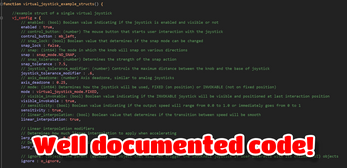
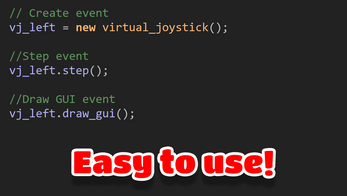
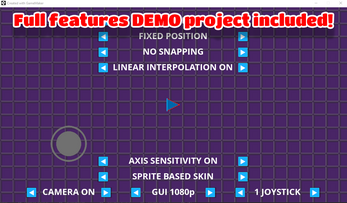
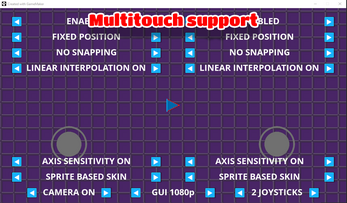
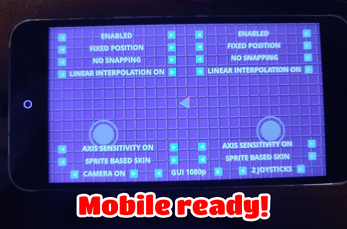
Comments
Log in with itch.io to leave a comment.
Hi, quick question - I know it says for GM LTS, but by chance, does this work without any issues for GM v. 2023/2024 (not the BETA version of GM)?
Thank you for your interest about the virtual joystick extension!
The Virtual Joystick extension should work on newer versions of GM, but it is impossible to test it thoroughly to guarantee that it will not have any issues. However, based on my experience, any issues that may arise are likely to be very rare.
Got it, thanks for the info!
Cool thank you!
I am however trying to figure out how I can link it to my basic movement system that is already in place. Currently using _KeyLeft_ and _KeyRight_ Is there an option to send out something like a keyinput so when I joystick right it does the same as _KeyRight?
I am DiskyX on the GM forum if you have the time to discuss?
Thank you for choosing Easy Virtual Joystick! I’m pleased to inform you that your issue has been successfully resolved. I reached out to you via DM on the GM forum and also sent an email.
Thank you so much for helping out!
Highly recommend this script! It does wonders!
Looks great!!
Thank you!