ChangeLog
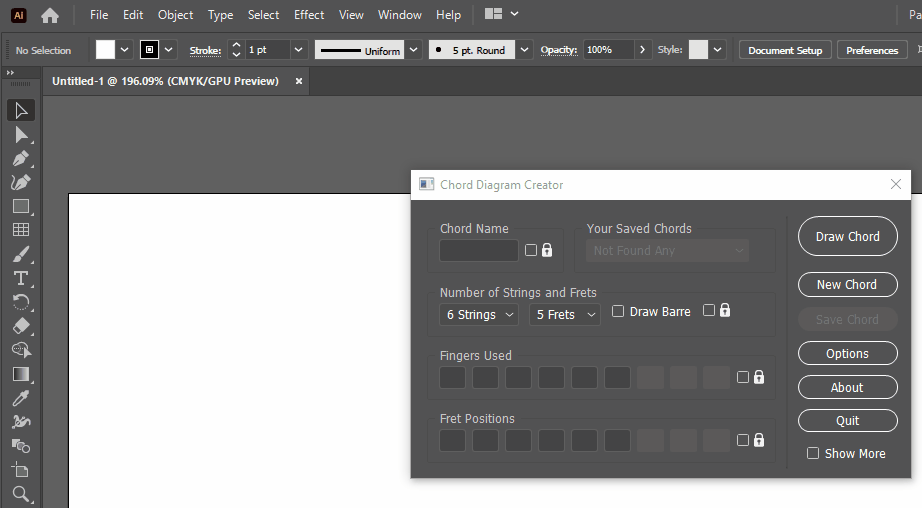
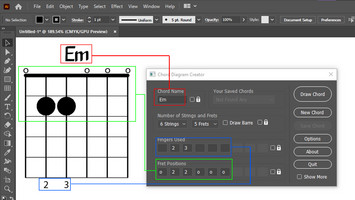
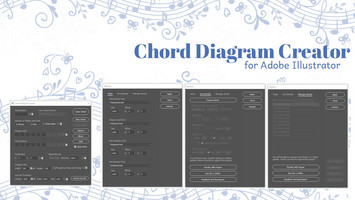
# Changelog Chord Diagram Creator for Adobe Illustrator
## [0.7.1] beta ### Refactoring ## [0.7.0] beta ### Added - Functionality of the [Draw Chord] Button - The chord engine (migrated from deprecated repo) - Applied the Fonts on the chord Engine - Renamed the script from 'ChordDiagramCreator.jsx' to 'Chord Diagram Creator.jsx' - More info in README.MD ## [0.4.2] ### Added - The About dialog - The functionality of about dialog buttons ## [0.4.0] ### Added - Support buttons functionality in options dialog - [Factory Reset] button functionality in options dialog ### Removed - Some typos ## [0.3.8] ### Added - [Apply] button in options implemented for the fonts Tab. Now this button will save all the font changes - [Defaults] button in options implemented for the fonts Tab. Now this button will restore all the font changes to default values - Some refactoring and UI reformating - The openURL function ## [0.3.4] ### Added - An if statement to check if the script is already running, if it does the script will not run - An if statement to check if the options dialog is already open, if it is already open it will not open again ### Changed - The [Close] button of the main window, to [Quit] button ## [0.3.1] ### Added - FingersUsedFontDropDown fonts population - FingersUsedFontSizeInput, FingersUsedFontHInput and FingersUsedFontVInput implementation - FretNumberFontDropDown fonts population - FretNumberFontSizeInput, FretNumberFontHInput and FretNumberFontVInput implementation - ChordNameFontSizeInput, ChordNameFontHInput and ChordNameFontVInput input evaluation - FingersUsedFontSizeInput, FingersUsedFontHInput and FingersUsedFontVInput input evaluation -FretPositionsFontSizeInput, FretPositionsFontHInput and FretPositionsFontVInput input evaluation - FretNumberFontSizeInput, FretNumberFontHInput and FretNumberFontVInput input evaluation ## [0.2.3] ### Added - Options dialog - ChordNameFontDropDown fonts population - ChordNameFontSizeInput, ChordNameFontHInput and ChordNameFontVInput implementation ## [0.1.9] ### Added - quit confirmation dialog box - lock warning dialog box ## [0.1.7] ### Added - the fuctionality of prefs.isLinkWidthToHeight. Now if enabled, diagram width and height will change by the rule of three - the fuctionality of prefs.isLinkThickness. Now if enabled, The thickness of strings and frets will change by the rule of three - the fuctionality of prefs.isLinkHeightToFrets. Now if enabled, the diagram height will change along with the strings and frets dropdown menus. - The functionality of [New Chord] button. Now the button will reset the panels, [Chord Name], [Number of Strings and Frets], [Fingers Used] and [Fret Positions] if they are not locked ## [0.1.3] ### Added - preferences data enumeration - lock icons/check boxes on every panel - The Fingers Used and Fret Positions input fields are enabled/disabled based on the Number of Strings dropdown menu selection - All interactable UI elements, expept buttons, are storing in to prefs object - Minified json2 code <a href="https://github.com/douglascrockford/JSON-js -">https://github.com/douglascrockford/JSON-js -</a> The user input autoload and autosave as prefs obj into file. If the file is not found a new file is created and the default settings are included. Excluded chord name and fingerings. - getIndexOf and getLastIndexOf functions - setDefaultAt function - Loaded prefs data evaluation, if evaluation fails assing default value via setDefaultAt function - btExcecute function. Now the script is compliant to Adobe Illustrator security ### Removed - The rest alert dialog triggers on event listeners callback functions except buttons ## [0.0.4] Initial commit on GitHub ### Added - The evalInput function. - Evaluation of user input via evalInput. ### Removed - All text input alert dialog triggers on event listeners callback functions ## [0.0.3] ### Added - [prefs] object, it will store the user preferences - Functionality on "show more" check box. Now It shows/hides the line art options - The close button closes the main window ### Removed - The alert dialog trigger on "show more" check box ## [0.0.2] ### Added - Event listeners on all UI elements of MainWindow that the user can interact. - An alert dialog trigger on every event listener, to foolproof them ## [0.0.1] ### Added - [ChordDiagramsGenerator.jsx] file created - MainWindow function. It creates the main window UI. Created on from <a href="https://scriptui.joonas.me/ -">https://scriptui.joonas.me/ -</a> The link icon as constant String literaly
Files
ChordDiagramCreator070beta.zip 34 kB
Dec 16, 2020
README.MD 3.2 kB
Dec 16, 2020
Get Chord Diagram Creator for Adobe Illustrator
Download NowName your own price
Chord Diagram Creator for Adobe Illustrator
The "Chord Diagram Creator" is a handy script for Adobe Illustrator that will draw chords for you!
| Status | In development |
| Category | Tool |
| Author | Harpwood Studio |
| Tags | adobe, chord, chords, diagram, guitar, illustrator, Music, print, script |
More posts
- ## [0.7.2] betaFeb 27, 2021
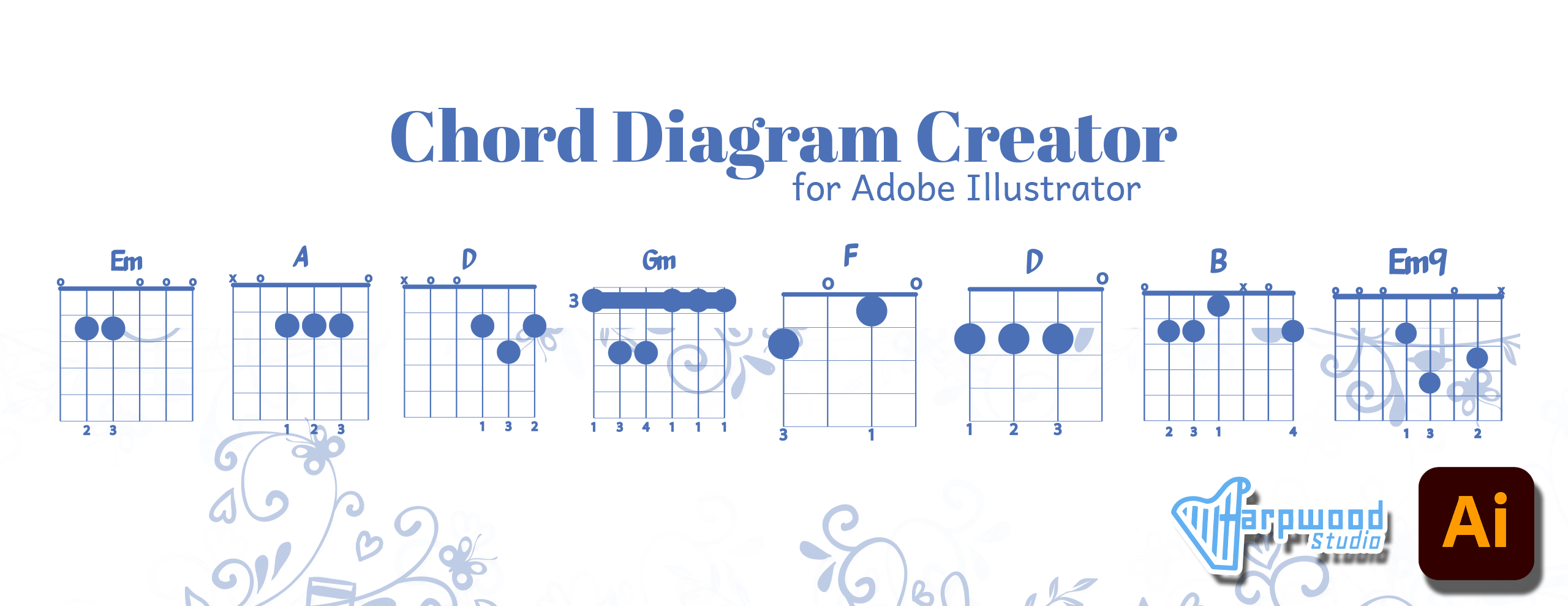
Leave a comment
Log in with itch.io to leave a comment.